Organizing is Hard

Photo by Melany Rochester on Unsplash
We created Action Builder with a laser focus on one thing: making organizers’ jobs easier. Organizing is hard, and will always be tough, time-consuming work. We believe in the power of technology to make this tough job a little easier. But we’ve also lived through technology failing us in the field again and again.
Here are a few of our (least) favorite examples:
- Organizers spending hours every night doing data entry.
- Dedicating an organizer (or more than one!) to full-time database work instead of organizing.
- Valuable data entering a ‘black hole’ where only a select few see it.
- And even with all the time and effort spent on data entry, reporting is often inconsistent, incomplete, and outdated once it’s ready to share out!
Over the past 18 months, we’ve sat down with organizers across the country to build a mobile-first tool that meets you and your activists where you are.
Organizers know that relationships matter, and we take our jobs in guiding people on their journey to realizing their power seriously.
Action Builder is a tool to make sure we know, and don’t lose, our people along that journey.
So, what is Action Builder? Here are our current core features:
Mobile First
Everything an organizer or activist can do in the tool can be done from their phone — and 90% of administrative features are mobile-first too. We aren’t a mobile app, so there’s no need to download anything from an app store to get started. We’re a website that fits any device and lives in your web browser. Tablet? Perfect. Laptop? No problem.
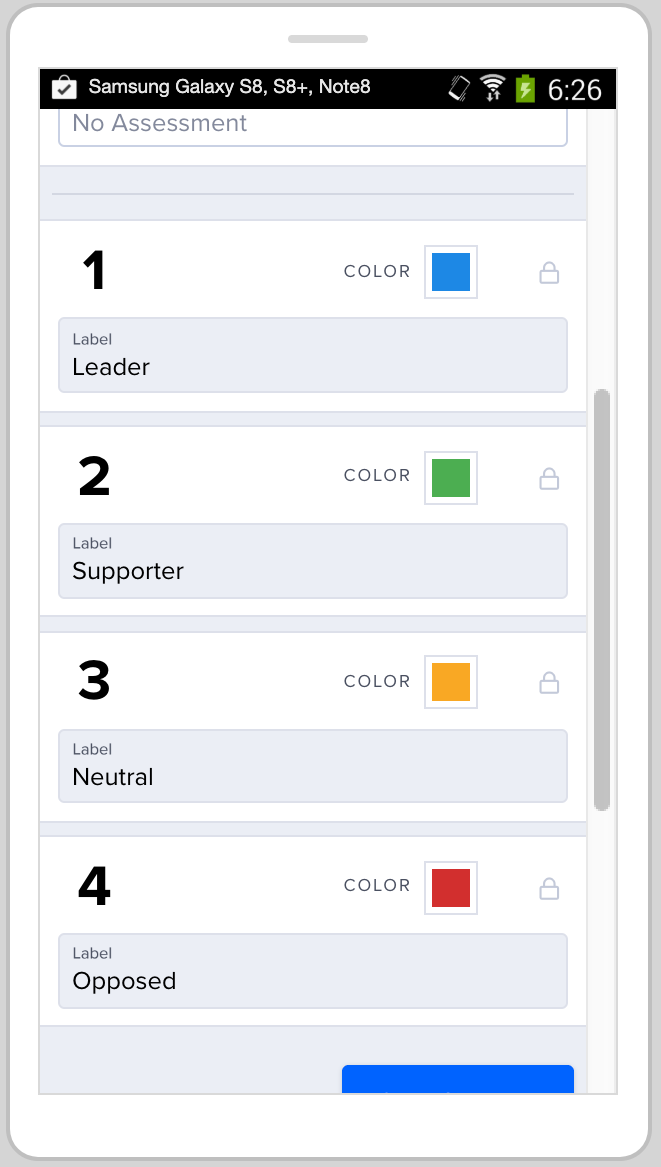
Assessments
Know where your people are with color-coded assessments. Where do people stand in their leadership growth or their support for your cause? See your strength at a glance on a list, map, or bar chart.
WallChart
At the core of Action Builder is what we call the “WallChart.” Our WallChart view is inspired by the old school (and still thriving!) technique of putting the names of workers you’re organizing literally up on walls in order to visualize a campaign. When you stand close to a wall chart, you can see individual names. This is exactly how the Action Builder list view works. In this view you can also view a person’s topline information, like their phone number, email address, and even map directions to plan a home visit.
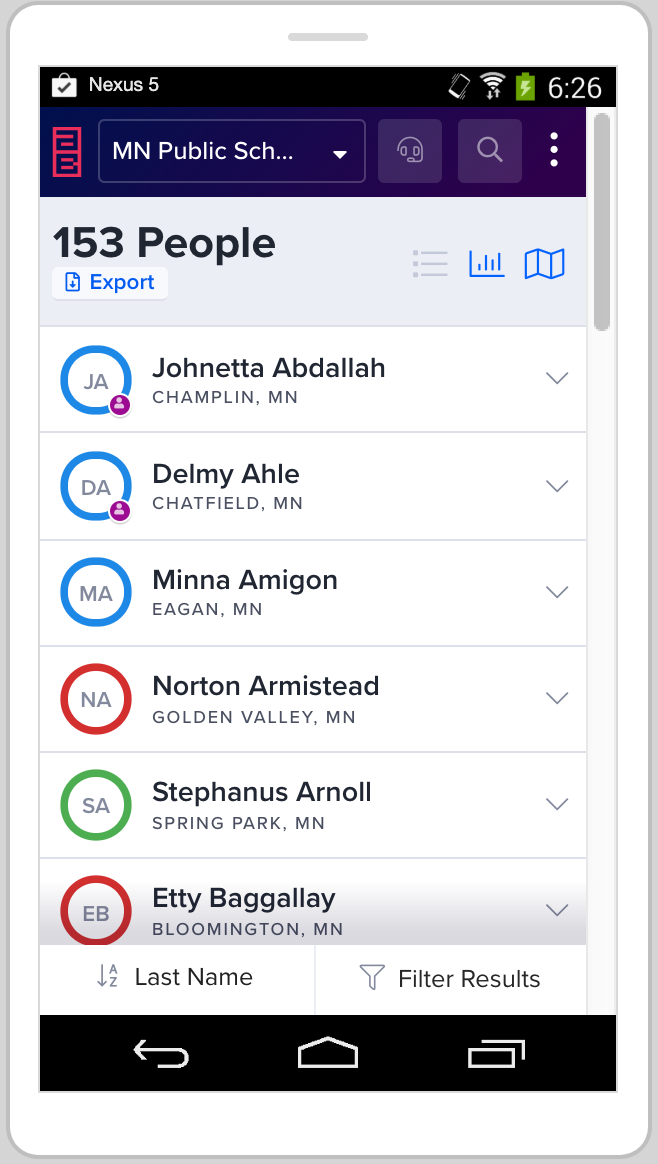
List view on Action Builder
When you view a physical wall chart from a distance, like from the back of a room, you see patterns. For example; “folks on this shift love us” or “people with this job title look like they’re breaking away.” In the same way, our chart view gives organizers the ability to quickly recognize patterns.
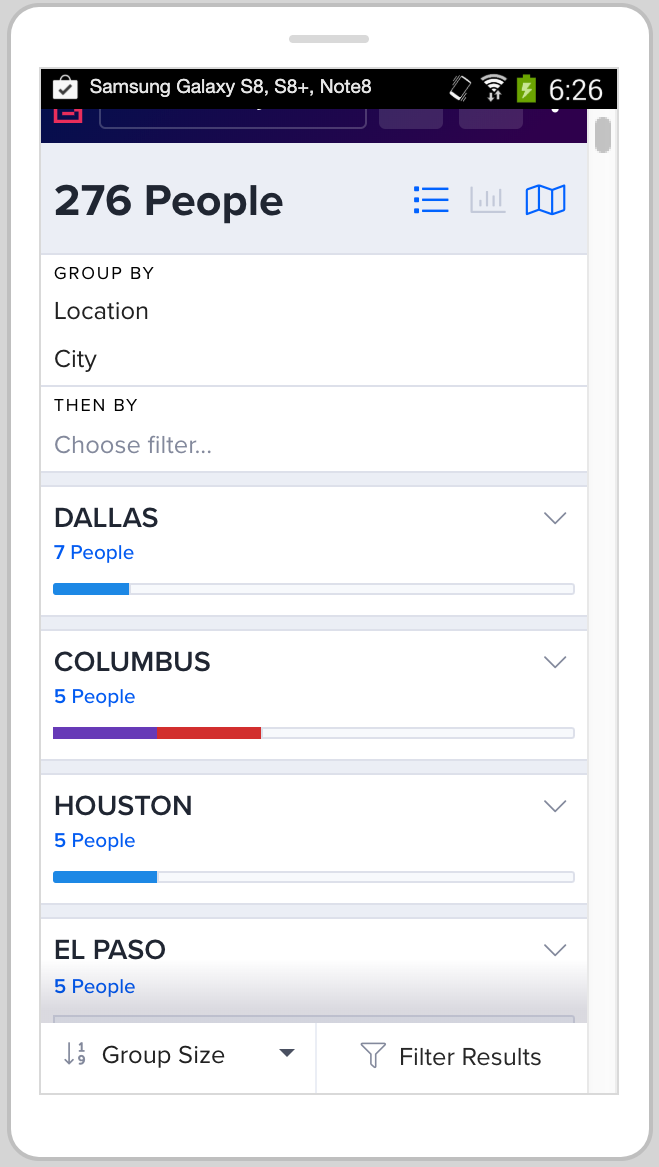
Chart view on Action Builder
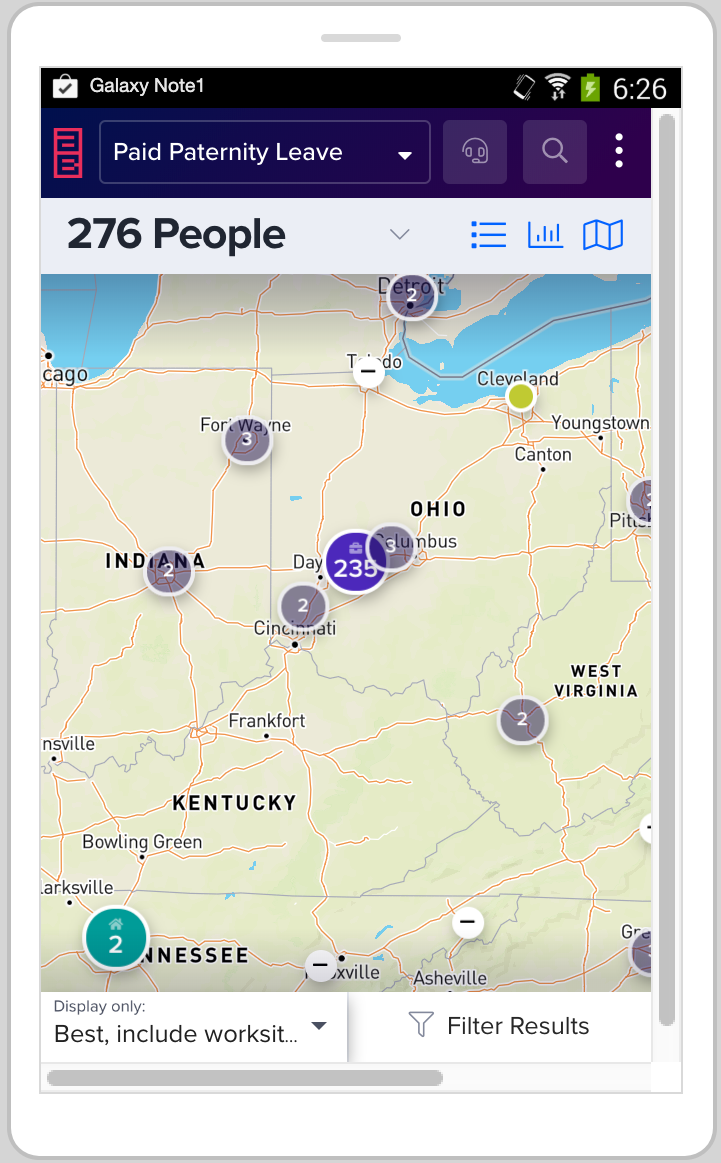
Map view on Action Builder
Finally, who doesn’t love a good map?! As organizers, we know that maps help us see clearly where we’re strong and where we’re weak. The home addresses are color-coded based on a person’s assessment, and if you’re organizing workers you can map their worksites too. Literally know where people are and where they stand at a glance in the map view.
Quick Filter
Who still needs follow up? Who is missing a valid home address? Who belongs to the same parent-teacher association? Imagine being able to quickly get the answers to your questions about a person or a group of people with a few taps on your phone, without needing to ask a techie. To answer this call, we’ve designed our quick filter feature to be as intuitive as possible so that it’s an accessible and usable tool for anyone.
Uploads and Exports
The upload feature allows users with administrative access to import new people and any information associated with them or their jobs. And campaign leads can quickly and securely export all (or some, filtered) data to analyze or send outside the system.
Track Information
Ask a question and get an answer. This is how we’ve structured Sections, Fields, and Responses in Action Builder. You can group your Fields (Questions) under Section Headers so that organizers and activists know exactly what you’re asking them to gather (Demographics? Bargaining Survey?), and you can control which fields and responses are visible at any time. Whether you are learning about who lives in a specific community, determining who has or has not signed a member card, or identifying patterns that pop up in conversations about a worksite, you can use Action Builder to track any response or information you uncover.
Tasks
Once you’ve accomplished the hard work of gathering information on a company, community or market, listened to people’s stories, built a solid list, and created a strategy to win, it’s time for action. Action Builder’s Tasks feature allows you to efficiently delegate work to activists and organizers. With Tasks, you can create targets for each “to do” by cutting turf or using a filter and assigning that work to particular people.
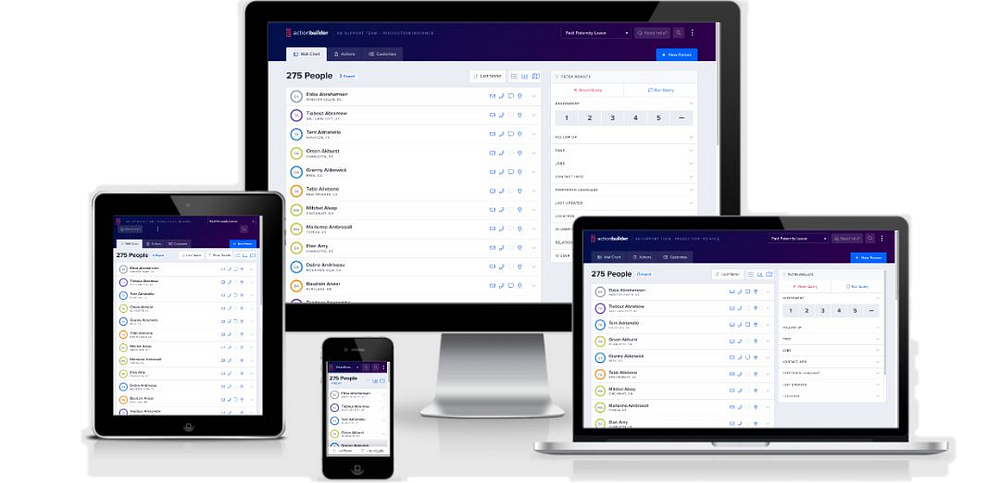
Collaborative Design
Action Builder is created for, by, and with organizers. The collaborative design process means our partners steer the future of how the tool functions moving forward. With expert insight and input from people working in the field, and the organizations that back them, we have built collectively a tool that helps us win. Read more about collaborative design at Action Network here.
