Register your SAGE Table event

YOU'VE REGISTERED AS A HOST.
ARE YOU READY TO REGISTER YOUR EVENT?
You should have on hand ...
- The date and time of your event
- Your location address, including zip code
- Your start time
- The maximum number of guests you have in mind
- Any additional instructions you are sharing with your guests
- Whether your event will be searchable on our site (public) or remain hidden (private)
- The email address associated with your Action Network account (optional)
If you choose to open your event to the public, we will promote it via our searchable, national SAGE Table map that potential guests will look to for events near them. For public events, you can either use whatever event management tools you prefer (for example: Meetup, Evite, Facebook events), or use our system to keep your event up to date.* We'll be sending you a list of your RSVPs twice in the weeks leading up to your event. Once you've registered your public event, it will appear on our site within 72 hours.
If you select the private option for your event, none of your details will be shared online. You can use whatever event management tools that you prefer, and just keep us up to date on who attended with the sign-in sheet after your SAGE Table (a sign-in sheet is included in your Host Guide).
Any questions about this process? Join our weekly webinars every Wednesday from 5:30-6:30pm EST. You can also reach us by email at help@sagetable.org.
* If you would like to manage your event page and RSVPs yourself through our system, you'll need to create a free account in Action Network, a non-profit event management platform that we use for activist organizing. This is not required, but will allow you to make changes to your own publicly listed event.